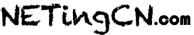解决firefox下输入框为只读时背景成灰色的问题
firefox(版本3.6)下当input框或者textarea的属性设置为readonly,在html控件在页面显示中就有一个灰色的底色,如果不喜欢,可以通过css来解决它。例如定义一个readonly的class,input框设置class为readonly,即可。firefox查看效果,代码如下:
<!DOCTYPE html PUBLIC "-//W3C//DTD XHTML 1.0 Transitional//EN" "http://www.w3.org/TR/xhtml1/DTD/xhtml1-transitional.dtd">
<html xmlns="http://www.w3.org/1999/xhtml">
<head>
<meta http-equiv="Content-Type" content="text/html; charset=utf-8" />
<title>firefox输入框</title>
<style>
.readonly {
background-color:#fff;
border:1px solid #7f9db9;
padding:1px;
}
</style>
</head>
<body>
<div style="width:400px;margin: 50px auto">
<input name="txt" readonly="readonly" value="默认情况" />
<br /><br />
<input name="txt" readonly="readonly" value="使用了自定义css" class="readonly"/>
</div>
</body>
</html>
欢迎转载,转载请注明文章出处,谢谢!