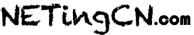window版nginx的常用操作命令
2012年6月8日
没有评论
nginx不止有linux版本,同时也提供window的版本,对应window版本,下载一个压缩包,解压后即可。运行nginx只需要双击nginx.exe就行了。在命令提示行下执行 nginx -h,会看到如下一些帮助信息:
nginx version: nginx/1.2.1 Usage: nginx [-?hvVtq] [-s signal] [-c filename] [-p prefix] [-g directives] Options: -?,-h : this help -v : show version and exit -V : show version and configure options then exit -t : test configuration and exit -q : suppress non-error messages during configuration testing -s signal : send signal to a master process: stop, quit, reopen, reload -p prefix : set prefix path (default: NONE) -c filename : set configuration file (default: conf/nginx.conf) -g directives : set global directives out of configuration file
其中使用最多的可能是参数”-t” 和“-s”, 当修改配置文件后可以使用”-t”来检查配置文件是否有错误。“-s”可以实现nginx的退出、重启等操作。
nginx -s quit 安全退出 nginx -s stop 强制退出 nginx -s reload 修改配置文件后,重启nginx使配置文件生效